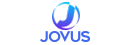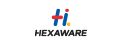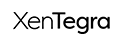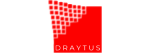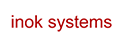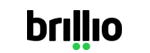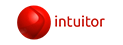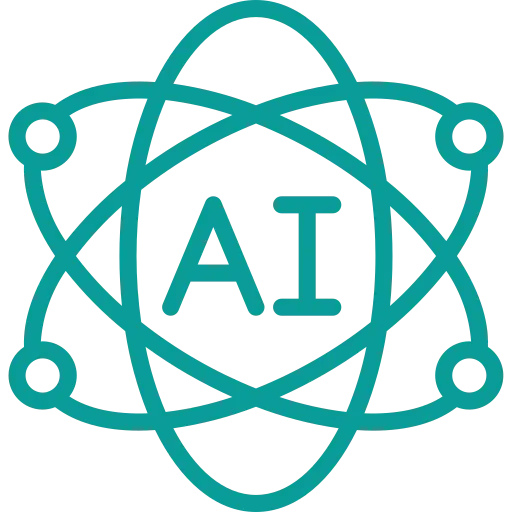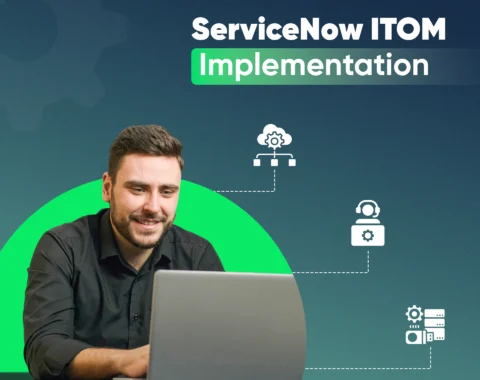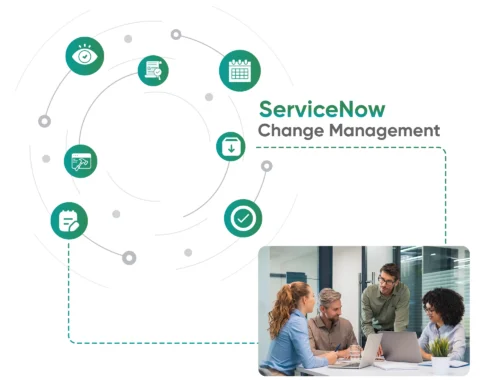Experience unparalleled agility with the ServiceNow Mobile app. Manage tasks, collaborate on the go, and empower your workforce with any-time, anywhere access.

Introduction
The ServiceNow Mobile App transforms workplace efficiency by bringing the features of the ServiceNow platform to your mobile device. Businesses may use this powerful tool to empower their personnel, improve communication, and streamline procedures on the road.
The ServiceNow Mobile App is one such effective solution, designed to boost productivity, collaboration, and flexibility for enterprises of all sizes. In this detailed overview, we will look at the capabilities, benefits, and best practices of the ServiceNow Mobile App.
What is the ServiceNow Mobile App?
The ServiceNow Mobile App is a feature-rich, user-friendly app that extends the features and functionality of the ServiceNow platform to mobile devices. It enables users to access ServiceNow functionality while on the move, guaranteeing smooth workflow management, issue response, and service delivery from any location, at any time.
The ServiceNow Mobile App, at its very core, allows users to handle incidents, tasks, and service inquiries directly from their smartphones or tablets. It sends real-time notifications to users, keeping them up to date on vital developments and outstanding approvals, making sure important tasks are always noticed. The user interface is simple to use, allowing users to access the Service Catalog, browse services, and request support with a few clicks.


Benefits of ServiceNow Mobile App
One of the app’s main benefits is its capacity to help with mobile incident management. IT personnel may respond to incidents quickly, reducing downtime and accelerating issue resolution. Furthermore, the software provides mobile task management, allowing teams to interact and track work progress in real time efficiently.
The ServiceNow Mobile App enhances productivity by freeing employees from the constraints of traditional workstations. Whether in the office, on the field, or working remotely, users can access ServiceNow functionalities anytime, anywhere. This flexibility leads to improved response times, enhanced user experience, and ultimately, higher customer satisfaction.
Key features of the ServiceNow mobile app
-
Mobile Incident Management
Respond to occurrences and address concerns instantly from your mobile device.
-
Service Catalog Access
With only a few taps, you may search for and request services from the Service Catalog.
-
Real-time Notifications
Using quick alerts, you can stay up to date on important updates, approvals, and tasks.
-
Intuitive User Interface
Take advantage of a user-friendly interface built for easy navigation and efficiency.
-
Mobile Task Management
Manage tasks, assign work, and track progress in real-time, enhancing team collaboration.
-
Location Tracking
The geo-location tracked checkbox is automatically added to the form by the system upon activation of the geo-location plugin. Users can follow their exact positions.
-
Mobile Offline mode
Offline Mode permits you to operate offline and sync your data to the cloud when you have an internet connection.

The Perks of Using the ServiceNow Mobile App
Enhanced Productivity
The ServiceNow Mobile App improves workflows, allowing staff to complete activities and respond to problems more quickly, increasing overall productivity. It enables your staff to do tasks and deal with problems without being confined to a desk, enhancing total productivity.
Greater Efficiency
By allowing employees to access information and take action instantaneously, you may streamline procedures and cut reaction times.
Improved User Experience
Provide employees with a modern, user-friendly interface that simplifies difficult operations and increases user satisfaction. Complex workflows are simplified for mobile use, making it easy for users to perform actions and complete tasks efficiently.
Customization and Adaptability
Organizations can configure the app to correspond with their specific workflows, fields, and forms, ensuring that it fulfills their specific business requirements. The software is scalable and can grow to meet the demands of organizations of all sizes.
Greater Collaboration
Encourage team members to collaborate by offering smooth communication and task management on mobile devices. Mobile task management capabilities promote team collaboration by allowing team members to assign tasks, track progress, and collaborate effectively.
Enhanced Accessibility
People can use their handheld devices to access the ServiceNow platform, allowing them to operate from nearly anywhere, at any time.
Security and Compliance
The ServiceNow mobile app emphasizes data security by ensuring that sensitive information is safeguarded throughout mobile interactions, following strong security processes, and complying with industry standards and regulations, resulting in a secure and compliant platform for corporate operations.
Best Practices for ServiceNow Mobile App Deployment
User instruction
Provide thorough instructions to users so that they can make the most of the app’s features.
Updates on a regular basis
Keep up with the newest app versions to take advantage of new features and security updates.
Security policies
Implement stringent security policies to protect sensitive data accessed via the mobile app.
Customization
Tailor the app to the specific needs of your company by customizing features, forms, and workflows
ServiceNow Mobile Agent App
ServiceNow Mobile Agent App offers an out-of-the-box mobile-first interface for service desk workflows; employees using applications throughout your company can manage IT incidents, events, customer support and field service inquiries, security incidents, problems, risk, policy, and compliance- everything from a mobile device.
Streamline Work
Any changes to forms are notified via push notifications, and work notes and comments can be added by mobile phone.
Improve Productivity
Because everything is available in a single tap, it saves time and allows you to work from anywhere, even if you are not connected to the internet.
Conclusion
The ServiceNow Mobile App is an innovative revolution for businesses looking for more agility, efficiency, and collaboration. You may alter the way your teams work by incorporating this powerful technology into your business, resulting in increased productivity and overall success. Through an easy and secure mobile platform, it enables organizations to streamline their workflow management, improve collaboration, and provide superior service.
The ServiceNow Mobile App empowers organizations by enabling mobile access to the ServiceNow platform that is convenient, secure, and efficient, resulting in higher efficiency, teamwork, and satisfied clients. Embracing this revolutionary tool allows firms to achieve more productivity, faster problem resolution, and a more adaptable workforce, all of which contribute to success in the digital age.
Our Clients