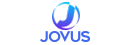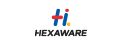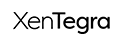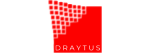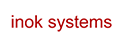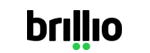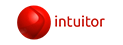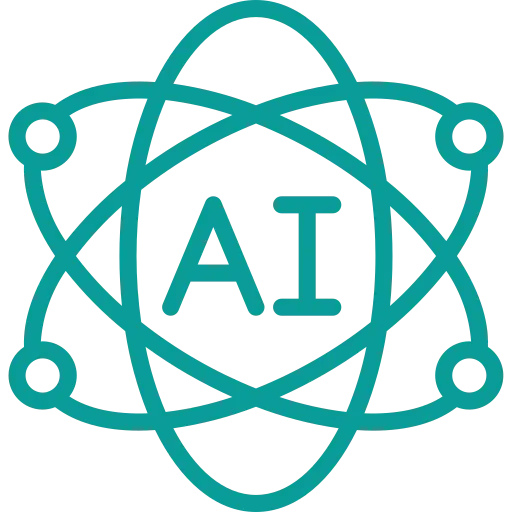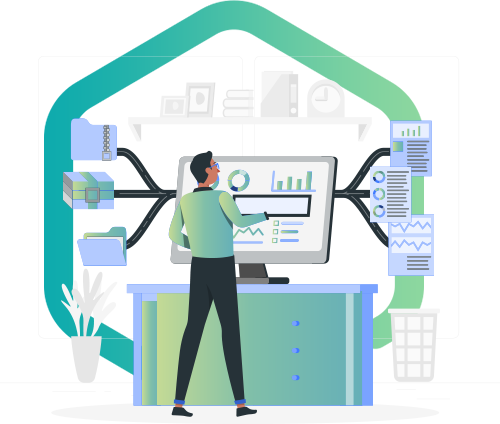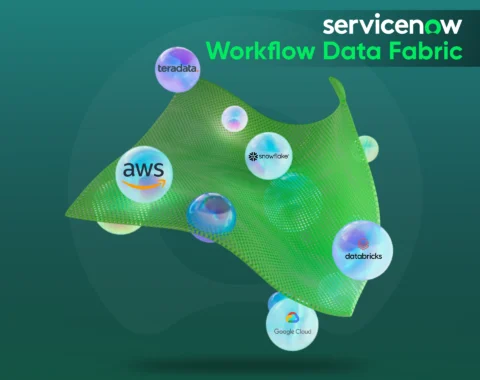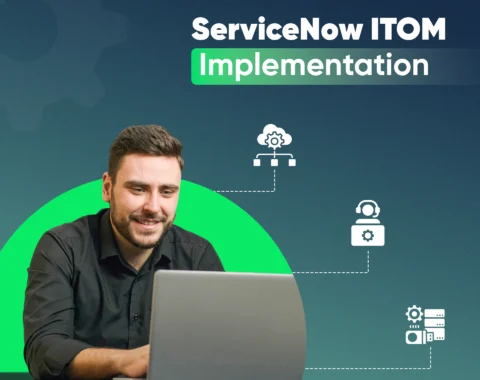Store data in the LDAP directory and authenticate user accessibility providing the communication language applications required to send and receive information from directory services.
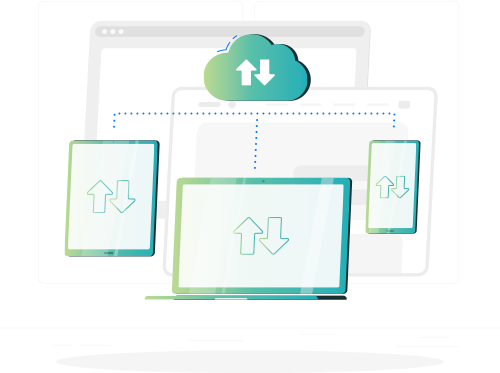
ServiceNow LDAP
LDAP stands for Lightweight Directory Access Protocol, used to access and manage directory data services, such as user authentication, user data synchronization, and group membership management. With ServiceNow LDAP integration, ServiceNow can connect to an LDAP server, retrieve user and group information, and synchronize it with ServiceNow. It allows centralized user management, improved security, simplified user authentication, and easier group membership management.
Why Is the LDAP Server Used?
User and Group Management
A LDAP server can store and manage information about users and groups, including usernames, passwords, email addresses, phone numbers, and group memberships. It can make managing user and group information easier across multiple systems and applications.
Device Management
An LDAP server can also store information about devices, including IP addresses, MAC addresses, and device types. It can help organizations manage their network infrastructure and devices more efficiently.
Hierarchical Structure
An LDAP server’s hierarchical structure allows administrators to organize directory information logically and consistently. It can help make it easier to manage and search for any data.
Standardization
LDAP is a widely used and supported protocol by different vendors and organizations. It means LDAP servers and clients from different vendors can interoperate and communicate.
Hierarchical Structure
An LDAP server’s hierarchical structure allows administrators to organize directory information logically and consistently. It can help make it easier to manage and search for any data.
Centralized Directory Service
An LDAP server provides a centralized directory service that can store and manage information about users, groups, devices, and other resources in an organization. It can simplify administration and reduce the risk of errors or inconsistencies.
Standard Directory Access Protocol
LDAP provides a standard way to access and search the directory information, making it easier to manage and use this data across multiple systems and applications.
Scalability
LDAP servers can be highly scalable, allowing organizations to add or remove directory nodes as needed easily. It can help organizations grow and adapt to changing business needs.
Security
LDAP servers can provide advanced security features such as authentication, encryption, and access control. It can help ensure that the directory is protected from unauthorized access.
Integration
LDAP servers can be integrated with other systems and applications, allowing them to share directory data and use LDAP for authentication and access control.
How does an LDAP server work?
Setup and Configuration
First, the LDAP server is installed and configured with the appropriate settings, such as the server name, IP address, and port number. The directory structure and access controls are also set up to ensure that only authorized users can access and modify the directory information.
Directory Structure
The LDAP directory is organized in a hierarchical tree structure, similar to the file system on a computer. The tree’s root is called the Directory Information Tree (DIT), and each entry represents an object, identified by a unique Distinguished Name (DN) specifing its location.
Client Requests
LDAP clients, such as applications or services, send requests to the LDAP server to access or modify the directory information. Typically, requests are search queries that specify the search base, filter, and scope. The server responds with the matching entries that meet the search criteria.
Authentication & Authorization
Allows users to authenticate the server & access only the directory data they are authorized to access. Authentication is typically done through username and password credentials, and authorization is based on the user’s permissions and roles within the directory.
Replication and Syncing
LDAP servers can replicate directory data with others to provide redundancy and high availability. Replication can be either one-way or two-way and scheduled or triggered manually. LDAP servers can also synchronize their directory information with other systems.
Prerequisites for LDAP Integration
LDAP Server Access
You need access to an LDAP server containing the directory data. You will need the server name or IP address, port number, and the credentials of an LDAP user account with read access.
Network Connectivity
The application or service needs to communicate with the LDAP server over the network. You may need to configure firewalls or network security settings to allow communication.
LDAP Directory Structure
You need to understand the structure of the LDAP directory & the attributes used to represent the objects. It will help you map the LDAP attributes to the corresponding attributes in the application or service.
LDAP Schema and Object Classes
You need to understand the schema and object classes that define the structure of the LDAP directory. They define the attributes and rules for creating and modifying objects in the directory.
LDAP Authentication and Authorization
You must understand the LDAP authentication and authorization mechanisms used to control access to the LDAP directory. It will help you configure the application or server to use them.
Application or Server Configuration
You must understand the configuration options for the application or server to integrate with LDAP. It includes setting up LDAP servers, LDAP mappings, LDAP authentication sources, & LDAP synchronization settings.
ServiceNow LDAP Integration Process
Here are the steps to integrate the ServiceNow LDAP setup:
Configure LDAP Properties
- Navigate to System LDAP > Servers in ServiceNow.
- Click on the New button to add a new LDAP server.
- Enter the server details, such as the name, type, etc.
- Specify the LDAP properties, like base DN, scope, etc.
Configure LDAP Mapping
- Navigate to System LDAP > Mapping in ServiceNow.
- Click on the New button to add a new LDAP mapping.
- Select the LDAP server that you configured in Step 1.
- Map the LDAP attributes to ServiceNow attributes.
Test LDAP Connection
- Navigate to System LDAP > Test LDAP Connection in ServiceNow.
- Enter the user name & credentials with directory read access.
- Click the Test button to verify the LDAP integration.
Configure LDAP Authentication
- Navigate to System Security > Authentication > Sources.
- Click on the New button to add a new authentication source.
- Select LDAP from the Type drop-down menu.
- Specify the LDAP server & mapping configured in steps 1 & 2.
- Set the authentication source order to control the user order authentication.
Test LDAP Authentication
- Navigate to System Security > Test LDAP Authentication.
- Enter the LDAP user account credentials.
- Click the Test button to verify the LDAP authentication.
Test LDAP Connection
- Navigate to System LDAP > Test LDAP Connection in ServiceNow.
- Enter the user name & credentials with directory read access.
- Click the Test button to verify the LDAP integration.
Features of LDAP Integration
Centralized User and Group Management
Allows organizations to manage user accounts and groups in a central directory rather than maintaining separate accounts and groups in each system. It can simplify user administration and reduce the risk of errors or inconsistencies.
Single Sign-On (SSO)
Enable single sign-on (SSO) across multiple systems. Users can authenticate once with their LDAP credentials and then access all systems that are integrated with LDAP without having to enter their credentials again.
Access Control
Simplify access control by allowing organizations to manage access rights and permissions in a central directory. It can help ensure that users have the appropriate level of access to each system based on their roles and responsibilities.
Reduced Administration Costs
Decreases administration costs by eliminating the need to maintain separate user accounts and groups in each system. It can free up IT resources to focus on more strategic initiatives.
Improved Security
Enhance security by centralizing user authentication and access control. It can help ensure that users have the appropriate level of access to each system based on their roles and responsibilities and can help prevent unauthorized access.
Scalability
LDAP integration can be highly scalable, allowing organizations to easily add or remove systems as needed. It can help organizations grow and adapt to changing business needs.
How can Aelum consulting Help you with ServiceNow LDAP?
Implementation
We can help you implement ServiceNow LDAP by configuring and setting up LDAP integration with ServiceNow. It includes defining LDAP server settings, mapping LDAP attributes to ServiceNow fields, and testing the integration.
Troubleshooting
If you are experiencing issues with your ServiceNow LDAP integration, our experts can help diagnose and resolve the problem. It may involve reviewing log files, analyzing LDAP configuration settings, and testing the LDAP connection.
Optimization
We can help optimize your ServiceNow LDAP integration by fine-tuning LDAP settings, improving performance, and streamlining user authentication and authorization.
Migration
If you are migrating from another LDAP system to ServiceNow, we can help you with the transition. It may involve mapping LDAP attributes to ServiceNow fields, testing the integration, and verifying that user authentication and authorization are working correctly.
LDAP Server Examples
IBM Tivoli Directory Server
Used in enterprise systems. It provides a scalable and secure directory service for managing users, groups, devices, and other resources in a large-scale environment.
Oracle Internet Directory
Used in Oracle-based systems. It provides a scalable and secure directory service for managing users, groups, devices, and other resources in an Oracle environment.
Apache Directory Server
A free, open-source implementation of LDAP used in Apache-based systems. It provides a complete directory service that stores and manages information about users, groups, devices, and other resources.
OpenLDAP
A free, open-source implementation of LDAP widely used in Linux and Unix-based systems. It provides a complete directory service that stores and manages information about users, groups, devices, and other resources.
Microsoft Active Directory
Widely used in Windows-based systems. It provides a centralized directory service for managing users, groups, devices, and other resources in a Windows domain.
Novell eDirectory
Used in NetWare and Linux-based systems. It provides a scalable and secure directory service for managing users, groups, devices, and other resources.
Frequently Asked Questions
- User and Group Management: A LDAP server can store and manage information about users and groups, including usernames, passwords, email addresses, phone numbers, and group memberships. It can make managing user and group information easier across multiple systems and applications.
- Device Management: An LDAP server can also store information about devices, including IP addresses, MAC addresses, and device types. It can help organizations manage their network infrastructure and devices more efficiently.
- Hierarchical Structure: An LDAP server’s hierarchical structure allows administrators to organize directory information logically and consistently. It can help make it easier to manage and search for any data.
- Cross-Platform Support: LDAP is a cross-platform protocol that can be used on different operating systems, including Windows, Linux, and Unix. It makes it easier to integrate LDAP with different systems and applications.
- Standardization: LDAP is a widely used and supported protocol by different vendors and organizations. It means LDAP servers and clients from different vendors can interoperate and communicate.
- Centralized Directory Service: An LDAP server provides a centralized directory service that can store and manage information about users, groups, devices, and other resources in an organization. It can simplify administration and reduce the risk of errors or inconsistencies.
- Standard Directory Access Protocol: LDAP provides a standard way to access and search the directory information, making it easier to manage and use this data across multiple systems and applications.
- Scalability: LDAP servers can be highly scalable, allowing organizations to add or remove directory nodes as needed easily. It can help organizations grow and adapt to changing business needs.
- Security: LDAP servers can provide advanced security features such as authentication, encryption, and access control. It can help ensure that the directory is protected from unauthorized access.
- Integration: LDAP servers can be integrated with other systems and applications, allowing them to share directory data and use LDAP for authentication and access control.
ServiceNow can integrate with any LDAP server that supports the LDAP v3 protocol, including Microsoft Active Directory, OpenLDAP, Novell eDirectory, and others.
ServiceNow LDAP integration provides several benefits, including centralized user management, improved security, simplified user authentication, and easier group membership management.
ServiceNow LDAP integration works by connecting to an LDAP server, retrieving user and group information, and synchronizing this information with ServiceNow. It allows ServiceNow to use LDAP for user authentication and group membership management.
ServiceNow supports a wide range of LDAP attributes, including user ID, first Name, last Name, email address, phone number, group memberships, and more.
To configure ServiceNow LDAP integration, you need to provide the LDAP server connection details, specify the LDAP search filter, map LDAP attributes to ServiceNow fields, and configure the synchronization schedule.
Yes, ServiceNow LDAP integration can be used for SSO by configuring the LDAP server to support SSO protocols such as SAML or OAuth.
ServiceNow has built-in failover mechanisms that can automatically switch to a backup LDAP server in case of a primary LDAP server failure.
You can troubleshoot issues with ServiceNow LDAP integration by checking the ServiceNow system logs, reviewing the LDAP server logs, verifying the LDAP server configuration, and checking network connectivity between ServiceNow and the LDAP server.
Our Clients