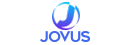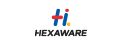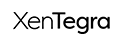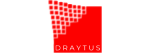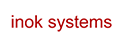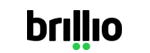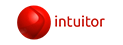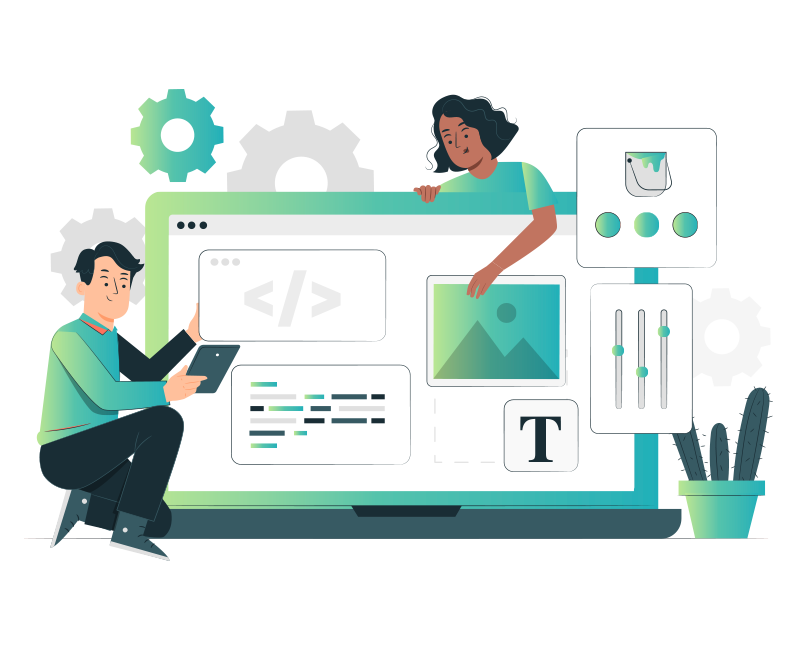Free up your teams from time-consuming, repetitive tasks for improved efficiency by describing the tools, techniques, and strategies with ServiceNow Automation.
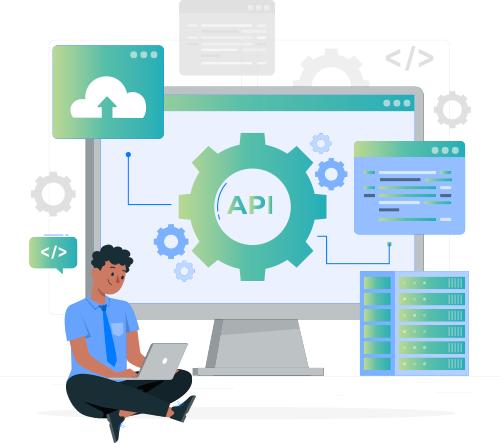
ServiceNow Integration
Integration refers to the process of connecting ServiceNow with any other system or app. This cloud-based platform provides IT service management to other systems or applications in order to exchange data and automate processes. Also, it offers various integration options and tools for data exchange with third-party systems and applications and custom integration development.
ServiceNow integration can help organizations to streamline their workflows, reduce manual effort, and improve collaboration between different teams and departments.
Integration technologies and methods ServiceNow offer
ServiceNow provides a variety of integration technologies and methods to help organizations connect their systems and automate their processes. Some of the vital integration technologies and methods available in ServiceNow include:
REST API
Enables developers to integrate ServiceNow easily with other systems & apps. REST API is a web-based protocol that enables real-time data exchange between different systems.
SOAP API
Simple Object Access Protocol for integrating other systems. It is a messaging protocol that enables data exchange between systems in a structured format.
JDBC
Java Database Connectivity (JDBC) integration for enabling database integration. It is a Java-based technology that provides a standard interface for accessing databases.
LDAP
Lightweight Directory Access Protocol to authenticate users & sync directories. It is a protocol to access & maintain distributed directory data services over an IP network.
MID Server
Enable integration with on-premises systems & apps. It is a Java app that runs on a customer’s network server and acts as a bridge between ServiceNow & other systems.
Integration Hub
Provides pre-built connectors and workflows to integrate popular third-party systems and apps. It enables drag-and-drop integration and process automation.
ServiceNow Connect
A mobile app to integrate popular collaboration tools like Slack and MS Teams. It enables users to access and update ServiceNow records directly from these collaboration tools.
IntegrationHub Store
A marketplace within ServiceNow that provides various integration options with pre-built integration workflows & connectors to quickly and easily integrate ServiceNow.
When to implement an integration with ServiceNow?
Determining the right time to implement an integration with ServiceNow can depend on several factors, including:
Business needs
Implement integration with ServiceNow when you have business needs. E.g., if you experience data silos, manual processes, or inefficient workflows, then it may be the right time to consider integration.
Growth
If your business is growing and expanding, it may be the right time to integrate with ServiceNow. It can help you ensure your systems and applications scale and adapt to changing business needs.
Data complexity
Integrate complex data requirements, such as data from multiple sources or different formats. It can be a sign to consider an integration with ServiceNow to ensure data integrity and accuracy.
System updates
If you plan to update or replace existing systems or applications, it may be the right time to implement an integration with ServiceNow to ensure a smooth transition and avoid data loss or disruption.
Technology advancements
If advancements in technology can improve your business processes, it may be the right time to implement an integration with ServiceNow to take advantage of these advancements.
Alignment with strategic initiatives
If integration with ServiceNow aligns with your organization’s strategic initiatives, it may be the right time to consider integration to achieve business goals more effectively and efficiently.
Implementing Integration with ServiceNow
A few things you will need to get started with implementing integration with ServiceNow are as follows:
Integration strategy
Have a clear integration strategy that outlines your business needs and goals, identifies the systems and apps you want to integrate with ServiceNow, and defines the integration approach and timeline.
Integration platform
Decide on the most appropriate integration technologies and methods for implementation needs. It may involve evaluating the available options and selecting the one that best meets your requirements.
Integration tools
Depending on your chosen integration approach, you may need to acquire or develop integration tools. For example, you can get tools like connectors, APIs, scripts, and middleware with ServiceNow Integration.
Integration team
Assemble a team with the necessary skills & expertise to plan, design, develop, test, and deploy your integration solution. It includes business analysts, developers, project managers, & quality assurance specialists.
ServiceNow instance
Access to a ServiceNow instance on-premises or in the cloud to build and test your integration solution. If you don’t have one yet, you can create a developer instance for free to experiment and learn.
Documentation & training
Access relevant documents & training materials to understand how to use ServiceNow integration technologies and methods efficiently. It may include online resources, user guides, and training courses.
Testing and validation
Ensure your integration solution works as expected and meets your business needs. It may involve testing different scenarios, performing user acceptance testing, & validating data accuracy & consistency.
Integration governance
Ensure your integration solution is secure, compliant, and aligned with your organization’s policies and standards. E.g., defining access controls, monitoring and auditing integration activities, & more.
How can Aelum Consulting help with ServiceNow integrations?
Integration strategy and roadmap
We can help you define an integration strategy and roadmap that aligns with your business objectives and needs. We can assess your existing systems and apps, identify integration opportunities and challenges, and develop a plan to implement a scalable, secure, and efficient integrated solution
Integration design and development
Our ServiceNow experts can design and develop custom integration solutions that leverage ServiceNow’s integration platform and technologies. We can create workflows, scripts, connectors, and APIs that enable seamless data exchange and automation across different systems and applications.
Integration testing and validation
Our ServiceNow experts can test and validate your integration solution to ensure it meets your business requirements, works as expected, and is free of defects. We can perform unit, integration, and end-to-end testing to ensure your integration solution is reliable, scalable, and secure.
Integration governance and support
Our ServiceNow experts can help you establish integration governance practices and processes to ensure your integration solution’s security, compliance, and performance. Get ongoing support and maintenance for your integration solution, including monitoring, troubleshooting, and optimization.
Integration training and adoption
Our ServiceNow experts can train and adopt services to ensure your staff has the knowledge and skills to use the integration solution effectively. Get training materials, conduct sessions, and ongoing support to help your users adopt and leverage the integration solution to its fullest potential.
Industry-specific expertise
Our experts have in-depth knowledge and experience in ServiceNow integrations across various industries (healthcare, finance, manufacturing, & more). Get integrated solutions that address industry-specific challenges and needs, such as compliance, security, and data privacy regulations.
Integration Project Roles
Business analyst
Define the business requirements for the integration solution, document workflows and processes, and communicate with stakeholders.
Project manager
Oversees the integration project, manages the project schedule and budget, and coordinates activities across different teams and stakeholders.
Integration Architect
Designs the overall integration solution, selects the appropriate integration platform & technologies, and develops the integration architecture and design.
Integration developer
Develops the integration workflows, scripts, connectors, and APIs needed to integrate ServiceNow with other systems and applications.
Quality assurance specialist
Tests and validates the integration solution to ensure it meets business requirements, works as expected, and is defect-free for a perfect run.
Security specialist
Ensures the integration solution meets security and compliance requirements & implements security measures to protect data and systems from potential threats.
Subject matter experts
Different functional areas SME, such as finance, HR, or IT, can provide domain expertise & ensure integration solution meets their specific needs.
End users
Employees or customers can provide feedback on the integration solution, test it in real-world scenarios, & ensure it meets their expectations and needs.
Frequently Asked Questions
The time it takes to implement an integration with ServiceNow can vary widely depending on several factors, such as the complexity of the integration, the number of systems and applications involved, the integration platform and technologies used, and the availability of resources and expertise.
Generally, it takes only weeks to implement small and less complex integrations. Comparatively, larger and more complex integrations may take several months or even a year or more to complete.
It’s important to note that a successful integration with ServiceNow requires careful planning, effective communication, and collaboration among different teams and stakeholders. By setting realistic expectations, defining clear objectives and milestones, and working with experienced integration providers, you can achieve a successful integration that improves your business processes and outcomes.
There are several things to consider when determining if you need an integration for your business:
- Data silos: If you have systems or apps that hold important data but don’t communicate, you need an integration to connect & streamline data exchange.
- Manual processes: If you manually transfer data from one system to another, an integration can automate the process and save you time and effort.
- Business needs: If your business requires real-time data exchange or a more streamlined workflow, integration can help achieve those goals.
- Scalability: If your business grows, integration can help ensure that your systems and applications can scale and adapt to changing business needs.
- Cost-effectiveness: If you spend too much time or resources managing different systems, integration can help reduce costs and improve efficiency.
- Integration options: Consider different integration options for your systems & apps. Some have pre-built integrations & others need custom development.
- Technical expertise: Consider the technical expertise for integration. If you don’t have skills in-house, you can reach Aelum Consulting.
The ServiceNow IntegrationHub is a low-code integration platform that enables you to build and manage integrations between ServiceNow and other applications and systems. It provides pre-built connectors, workflows, and actions, enabling you to integrate with popular third-party systems such as Salesforce, Microsoft Dynamics, and SAP.
Inbound integrations are those where external data is imported into ServiceNow, while outbound integrations are those where ServiceNow data is sent to external systems. For example, an inbound integration could involve importing data from a human resources system into ServiceNow. In contrast, an outbound integration could send ticket information from ServiceNow to a customer relationship management (CRM) system.
Yes, ServiceNow can integrate with legacy systems using various methods, such as web services, APIs, JDBC, and FTP. Integration with legacy systems may require additional customization and development efforts to ensure the integration solution is secure, reliable, and scalable.
To ensure the security of your ServiceNow integration, you should follow security best practices such as using secure protocols, encrypting data in transit and at rest, implementing access controls, and monitoring for suspicious activity. You can also use ServiceNow’s security features, such as multi-factor authentication, role-based access control, and event monitoring, to enhance the security of your integration solution.
To troubleshoot issues with your ServiceNow integration, you can use ServiceNow’s integration monitoring and logging features, which enable you to track integration activity, view error messages, and identify potential issues. You can also leverage ServiceNow’s support resources, such as the ServiceNow community and customer support portal, to get help with resolving issues and improving your integration solution.
Our Clients