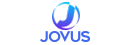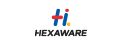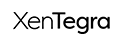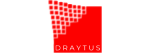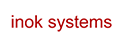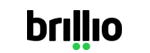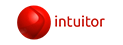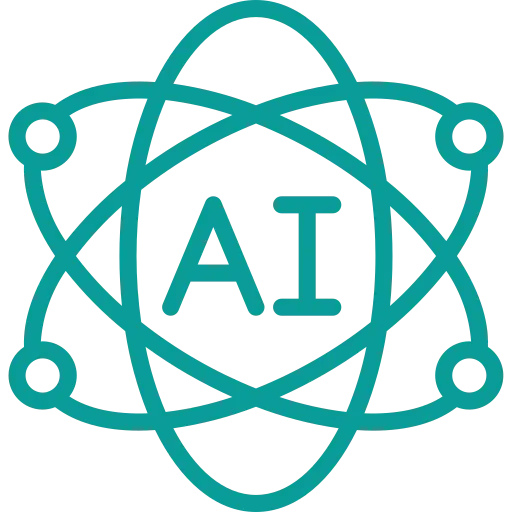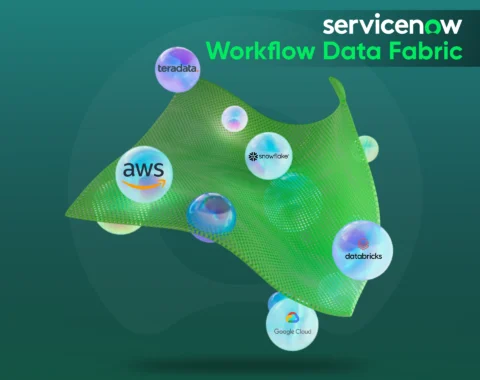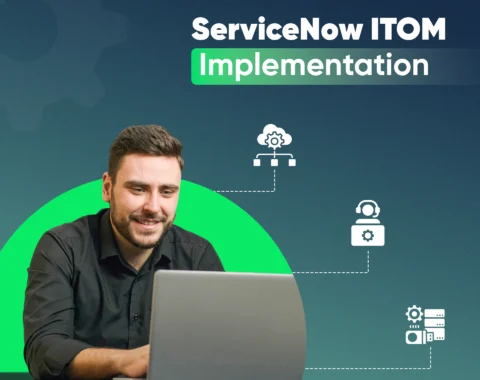Load large volumes of third-party data into your CMDB, ensuring data quality, timeliness, and consistency with Service Graph Connectors.
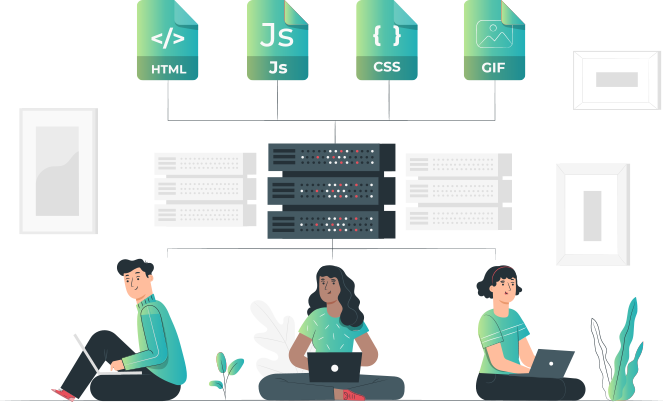
ServiceNow Service Graph Connectors
ServiceNow Service Graph Connectors are a set of tools that allow customers to integrate data from external sources into their instances easily. It gives them a more comprehensive and unified view of their business operations.
It uses a combination of pre-built and custom integrations to connect to a wide range of third-party systems, such as cloud providers, software applications, and other data sources. It includes popular tools like AWS, Azure, Google Cloud Platform, Salesforce, Jira, and more.
By using Service Graph Connectors, ServiceNow users can quickly set up and maintain data integrations without complex coding or manual data entry. It allows them to streamline their workflows, increase productivity, and gain deeper insights into their business operations.
ServiceNow service graph connectors list
AWS Service Connector
Provides integration with Amazon Web Services (AWS) to enable customers to manage their AWS resources directly from ServiceNow.
Azure Service Connector
Provides integration with Microsoft Azure to enable customers to manage their Azure resources directly from ServiceNow.
Salesforce Connector
Provides integration with Salesforce to enable customers to manage their Salesforce data directly from ServiceNow.
Jira Connector
Provides integration with Atlassian Jira to enable customers to manage their Jira projects and issues directly from ServiceNow.
Slack Connector
Provides integration with Slack to enable customers to manage their Slack channels and messages directly from ServiceNow.
ServiceNow Security Operations Connector
Provides integration with ServiceNow Security Operations to enable customers to quickly detect and respond to security incidents.
ServiceNow IT Operations Connector
Provides integration with ServiceNow IT Operations to enable customers to manage IT infrastructure more effectively.
ServiceNow HR Service Delivery Connector
Provides integration with ServiceNow HR Service Delivery to enable customers to manage HR requests and tasks directly from ServiceNow.
ServiceNow Customer Service Management Connector
Provides integration with ServiceNow CSM to enable customers to manage customer service requests and tasks directly from ServiceNow.
ServiceNow IT Asset Management Connector
Provides integration with ServiceNow IT Asset Management to enable customers to manage IT assets more effectively.
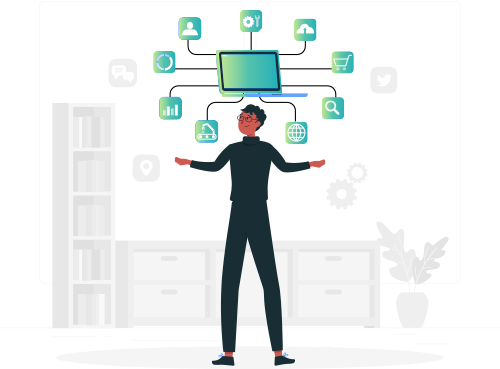
Service Graph Connectors Benefits
Unified view of data
Integrate data from different sources into a single instance, providing a unified view of operations. It helps break down data silos & eliminate the need for manual data entry, saving time and reducing the risk of errors.
Deeper insights
Enable customers to combine data from different sources, providing richer insights into their operations. It helps organizations make better-informed decisions and improve their overall performance.
Enhanced productivity
Automate routine tasks and streamline workflows, allowing staff to focus on more value-added activities. It can lead to faster response times and improved service levels, which can help organizations stay competitive.
Faster integration
Offer pre-built integrations for popular third-party systems, reducing the time and effort required to set up new integrations. It helps organizations quickly integrate new data sources and get insights faster.
Improved accuracy and consistency
Automate data entry and reduce the risk of errors, ensuring data accuracy and consistency across different systems. It is vital for organizations that rely on data-driven decision-making & ensure data integrity.
Better agility
Easier to adapt to changing business needs, enabling users to add or remove data sources as required. Organizations can be more responsive to these changes without significant investments in time and resources.
Service Graph Connectors Features
Pre-built integrations
Offer pre-built integrations for popular 3rd-party systems. It reduces the time & effort required to set up new integrations & allows faster insights.
Custom integrations
Use the ServiceNow IntegrationHub to integrate data from any system that provides an API, connecting to legacy systems or niche apps easily.
IntegrationHub workflows
Provide a drag-and-drop interface for building custom integrations, making it easy for non-technical users to create new integrations.
Data mapping
Enable customers to map data between different systems, ensuring consistency and accuracy across different sources.
Event management
Provide event management capabilities that allow customers to monitor the health of their integrations and receive alerts when issues occur.
Automation
Enable customers to automate routine tasks and workflows, reducing the risk of errors and freeing up staff to focus on more value-added activities.
Performance Analytics
Provide performance analytics that allows customers to monitor their integrations’ performance and identify improvement areas.
Bidirectional synchronization
Enable data synchronization between ServiceNow and external systems, ensuring that data is always up-to-date across all systems.
Security and Compliance
Offer robust security and compliance features, including encryption, authentication, and access controls, ensuring data protection at all times.
Standardized data model
A standardized data model enables users to easily map data between different systems, reducing error risks and ensuring consistency.
Easy to set up and maintain
Designed to be easy to set up and maintain, with intuitive interfaces and automated processes that reduce the need for manual intervention.
Integration with other ServiceNow products
Provide a comprehensive solution integrating seamlessly with other ServiceNow products & managing all organization’s operation aspects.
Support for multiple data types
Support multiple data types, including structured & unstructured, making it easy to integrate a wide range of data sources into ServiceNow.
Scalability
Designed to be highly scalable, with the ability to handle large volumes of data and support high levels of concurrency.
How does the Service Graph connector work in ServiceNow?
Connect to external systems
Service Graph Connectors use APIs or other integration methods to connect to external systems, such as AWS, Azure, etc.
Transform data
Service Graph Connector transforms the data into a standardized format, using data mapping for consistency across systems.
Monitor and manage integrations
ServiceNow enables customers to monitor and manage the health of their integrations and manage any issues that arise.
Real-time data synchronization
Configure Service Graph Connectors to retrieve data from external systems in real-time to ensure up-to-date data.
Retrieve data
The Service Graph Connector retrieves data from the external system, either in real-time or on a scheduled basis.
Load data into ServiceNow
Service Graph Connector loads the data into ServiceNow to populate applications like Incident or Configuration Management.
Data mapping
Service Graph Connectors use data mapping to transform data from external systems into a standardized format.
Scheduled data synchronization
Synchronize on a scheduled basis, like daily or hourly, reducing the load on external systems & ensuring fresh data in ServiceNow.
Ways to simplify your Service Graph Connector Requirements
Focus on the most critical data
Identify the most vital data and focus on integrating that data into your Service Graph Connector. It will help you to prioritize your needs and simplify the integration process.
Use standard connectors
Consider using standard connectors available in your Service Graph Connectors. It can simplify the integration process and reduce the amount of customization required.
Define clear data mapping
Define clear data mapping rules between your source systems & Service Graph Connector. It will help ensure the right data collection & integration into the Service Graph Connector.
Keep it simple
Avoid using overly complex data models and workflows. Just keep it simple for an easy process! You can focus on essential data and keep the integration process simple.
Use automation
Simplify the integration process by employing automation tools. For example, you can use scripts or other tools to automate data mapping and transformation.
Define clear use cases
Simplify the integration process by defining use cases & business needs. Understand the data you need to integrate and reduce the risk of overcomplicating your needs.
Prioritize security
Make security a top priority when defining your Service Graph Connector needs. It includes identifying sensitive data and ensuring it is properly secured during integration.
Use pre-built templates
Many Service Graph Connectors offer customizable pre-built templates to simplify the integration process and reduce the amount of custom development required.
Leverage existing integrations
If you already have existing integrations, consider leveraging them rather than building new ones. It can simplify the overall integration landscape and reduce complexity.
Consider a phased approach
Use a phased approach & start with the most critical data & gradually add further data sources as needed. It can simplify the integration reducing the risk of issues or delays.
How Can Aelum Consulting Help with ServiceNow Service Graph Connectors?
Assessment and Planning
With current systems and data source assessment, we can help identify the most critical data to integrate into ServiceNow. Get a plan for Service Graph Connector implementation aligning with your needs and priorities.
Connector Configuration
We can help you configure the Service Graph Connectors to link to your systems and data sources. It includes defining data mapping rules, setting up extraction schedules, and configuring transformations.
Ongoing Support
We can provide ongoing support for your Service Graph Connector implementation, including monitoring the integration process, identifying and addressing any issues, and providing regular updates & maintenance.
Integration with other ServiceNow modules
We can help you integrate Service Graph Connector implementation with other ServiceNow modules, like ITSM, ITOM, or SecOps. It can create a more extensive view of your organization’s systems and data.
Upgrade and Migration
We can help you upgrade and migrate your Service Graph Connector implementation to newer versions of ServiceNow. It helps ensure you always take advantage of the latest features and capabilities.
Connector Selection
We can help you select the right Service Graph Connectors from the ServiceNow Store based on your specific needs. Also, help you evaluate 3rd-party connectors that may be required for integrating systems.
Integration Testing
We can help you test the Service Graph Connector integrations to ensure the data is being collected and integrated correctly. We can also help troubleshoot any issues that arise during the testing process.
Customization
We can help you customize the Service Graph Connector implementation to meet your needs. It may include developing custom data transformation scripts, building custom dashboards, or creating custom reports.
Training and Documentation
We can provide training and documentation to help your organization learn how to use & manage the Service Graph Connector implementation so you can leverage the full capabilities of ServiceNow effectively.
Best Practices
We can guide you with best practices for Service Graph Connector. You can ensure your implementation follows industry standards and is designed to scale and evolve as your organization grows.
By working with Aelum Consulting, you can ensure your Service Graph Connector implementation is optimized for your organization’s needs and is fully integrated with other ServiceNow modules, allowing you to gain maximum value from your investment.
How to get Service Graph Connectors with ServiceNow?
Check your subscription
Take a subscription that includes Service Graph Connectors. It is included with the ServiceNow ITOM Visibility and Performance Analytics products.
Access the Service Graph Connector library
Integrate various systems and data sources with the pre-built Service Graph Connector library. You can access this library from the ServiceNow Store.
Configure the Service Graph Connector
Follow detailed configuration instructions for each Service Graph Connector & configure it to connect to your systems and data sources.
Determine your needs
Identify the systems & data sources you want to integrate with ServiceNow. It will help you to determine which Service Graph Connectors you need.
Install the Service Graph Connector
Install the identified Service Graph Connector(s) from the ServiceNow Store & get detailed installation instructions for each Connector.
Verify the integration
Verify that the integration works correctly. ServiceNow provides tools for testing and troubleshooting Service Graph Connector integrations.
Frequently Asked Questions
Service Graph Connector is a tool that helps organizations to visualize their network infrastructure, including cloud, on-premises, and hybrid environments, in a single pane of glass. It enables users to identify dependencies between services and applications, troubleshoot issues, and optimize network performance.
Service Graph Connector collects data from various sources, such as network devices, servers, and applications, then correlates and aggregates this data into a visual representation of the network infrastructure. It uses various data collection methods, including APIs, network traffic analysis, and log analysis, to provide a comprehensive view of the network environment.
Service Graph Connector provides several benefits to organizations, including improved network visibility, enhanced troubleshooting capabilities, increased network performance, and more efficient network management. It helps organizations identify and resolve issues quickly, optimize their network resources, and ensure the highest level of service availability.
Service Graph Connector can collect a wide range of data, including network traffic, device configuration data, log files, performance metrics, and application data. It can also collect data from multiple sources, including cloud services, on-premises data centers, and hybrid environments.
Service Graph Connector can integrate with other network management tools, such as network monitoring systems, security tools, and IT service management platforms. It can also integrate with cloud-based services, such as Amazon Web Services, Microsoft Azure, and Google Cloud Platform, to provide a unified view of the network infrastructure.
Service Graph Connector is designed to be easy to deploy and use, with a user-friendly interface and intuitive workflows. It can be deployed as a software appliance or as a cloud-based service, depending on the needs of the organization. Also, it provides extensive documentation and support resources to help users get up and running quickly.
Service Graph Connector can help organizations to meet compliance and governance requirements by providing real-time visibility into network activities and security events. It can also help organizations identify and remediate potential security threats and vulnerabilities, ensuring their network environment is secure and compliant with industry standards and regulations.
Our Clients