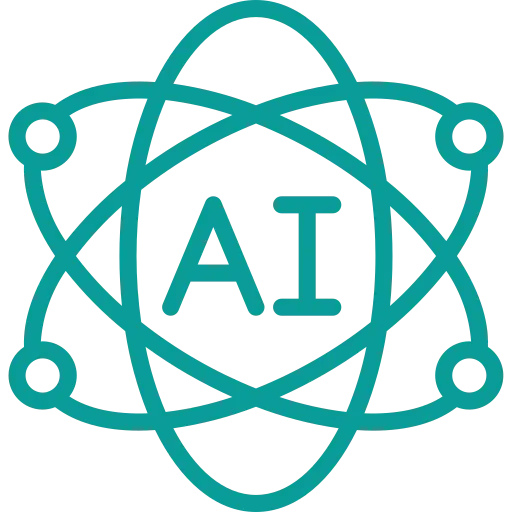Many organizations still see workflow automation as just another tool, something extra added to existing systems or slotted between teams that don’t really talk to each other. As a result, messy handoffs and broken processes keep slowing work down. And too often, clunky workflows are just accepted as the norm.
But the potential of workflow automation? It’s transformative—and we’re just getting started. As businesses face rising complexity, intelligent automation is emerging as a key differentiator. In fact, recent Gartner research shows that 80% of organizations are expected to adopt intelligent automation by 2025. That’s not just a trend; it’s a shift in how modern enterprises are choosing to work smarter, faster, and more proactively.
And this shift isn’t limited to IT. From HR and finance to customer service and supply chains, intelligent automation is making an impact across the board.
Imagine fewer delays, faster decisions, and systems that learn and improve over time. That’s what today’s CIOs and IT leaders are embracing; not just patching up old processes but rethinking them entirely. When automation is done right, errors drop, workflows speed up, and collaboration feels effortless.
Let’s explore how workflow automation looks in action — and how it can help enterprises truly transform the way they work.
How Workflow Automation Streamlines Enterprise Operations
Workflow automation is the practice of using technology to handle routine tasks and processes automatically. Instead of relying on manual handoffs, endless email threads, or scattered spreadsheets, everything moves through a connected, rule-based system that saves time, reduces errors, and keeps things flowing.
Let’s break it down with a simple example:
Meet Ryan, a sales manager who just closed a big deal.
In a manual setup, he’d have to email finance for invoicing, alert legal to start the contract, and chase operations to prepare for delivery. Things slip through the cracks. Tasks fall behind.
But with workflow automation?
- The moment Ryan updates the deal in the CRM; the workflow kicks off.
- Finance is notified to generate the invoice.
- Legal receives a task to initiate the contract review.
- Operations are alerted to prep resources and timelines.
- Ryan gets notified when each step is complete—no follow-ups needed.
It all happens automatically, in real time, without delays.
Whether it’s a five-step approval or a company-wide process, automation ensures everything happens smoothly, so people spend less time on admin and more time on work that matters. In a nutshell, workflow automation doesn’t just make processes faster. It makes them smarter.
Let’s build intelligent workflows that drive real outcomes
Types of Workflow Automation
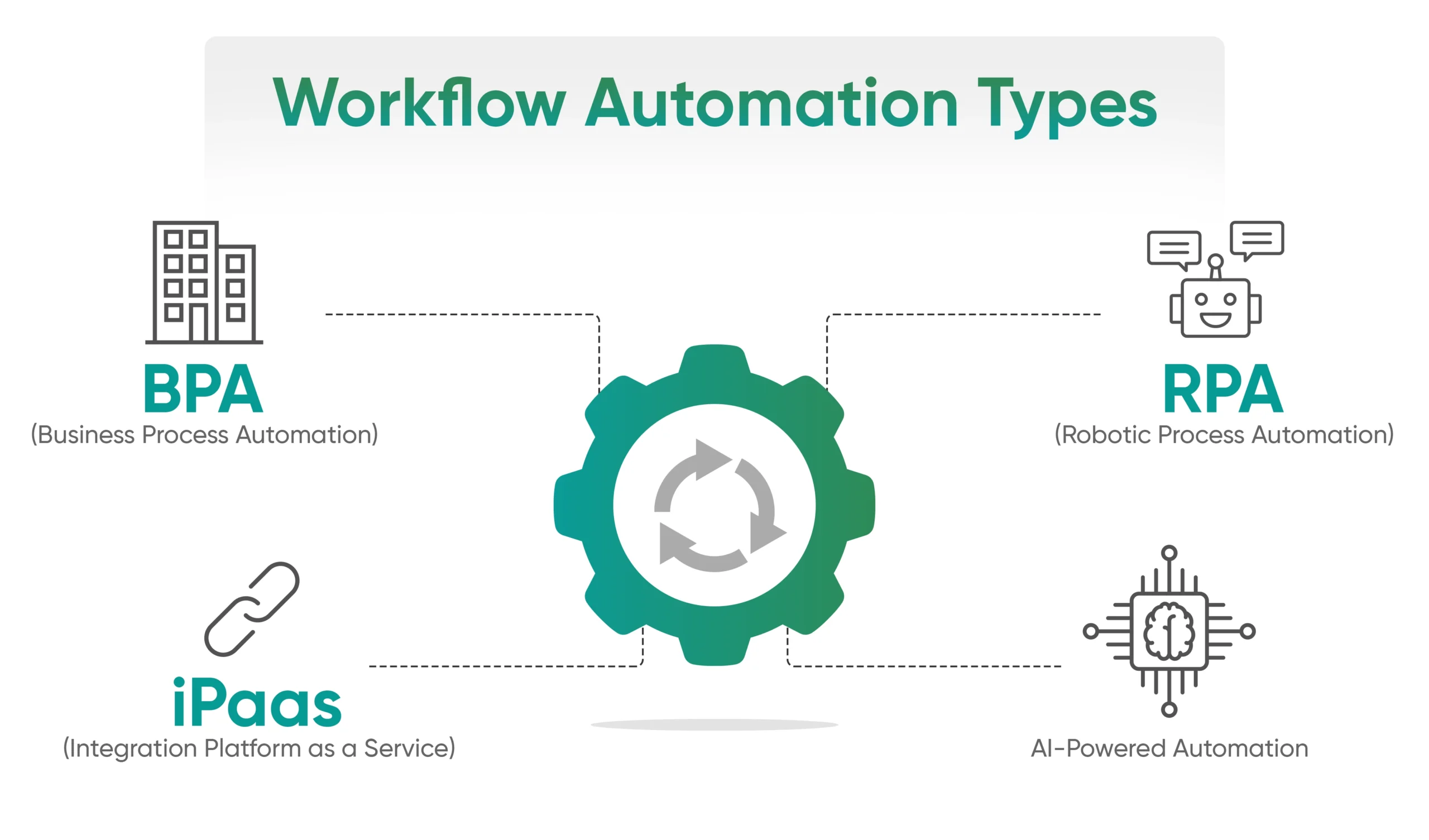 1. BPA (Business Process Automation)
1. BPA (Business Process Automation)
This is a big-picture kind of automation. BPA helps streamline entire processes that span across departments, removing manual steps and improving efficiency.
For Instance: Think about new employee onboarding. BPA makes the process seamless, automating everything from offer letters to IT setup and first-day checklists, without the back-and-forth.
2. RPA (Robotic Process Automation)
RPA is more task-focused. It uses software “bots” to handle repetitive, rule-based activities that humans usually do.
For Instance: A finance team might use RPA to extract invoice data from emails and input it into an accounting system, no need for someone to do it line by line.
3. iPaaS (Integration Platform as a Service)
iPaaS acts like a bridge that connects different apps, systems, and data sources. It makes sure everything talks to each other without needing custom code.
For Instance: Imagine customer data automatically syncing between your CRM and your support tool, so your teams always have the latest info.
4. AI-Powered Automation
This is where things get really smart. AI automation doesn’t just follow rules; it learns, adapts, and makes decisions based on context and patterns.
For Instance: In IT support, AI can analyze ticket history and user behavior to prioritize critical issues and assign them to the right agents without any manual input.
Why do enterprises need workflow automation?
For years, workflow automation focused on speed and consistency; getting repetitive tasks done faster using fixed rules. But today, businesses need more than just efficiency. They need systems that think, adapt, and improve in real time. Here are a few business benefits that modern automation unlocks:
1. Eliminate Operational Expenses
Think about all those repetitive chores that soak up your time. Automating workflows helps in handling all the mundane stuff. This frees up your time, and because things get done quicker and with fewer resources, your company saves money. It’s a win-win!
2. Get Things Done, Faster
Every enterprise is familiar with tasks piling up indefinitely. Automation helps things move along smoothly. It assigns tasks, tracks their progress, and helps complete them without any delays. This results in reduced idle time, fewer delays, and a more productive team all around.
3. Say Goodbye to Annoying Mistakes
We’re all human, and sometimes mistakes happen, especially with repetitive tasks. But when you automate those routine jobs, you drastically minimize the chance of errors. This leads to much higher consistency and accuracy, every time.
4. Smooth Out Approvals and Paperwork
Dealing with approvals and documents can be a real headache, often causing delays. Automation steps in to streamline these processes, making sure decisions are made on time and that everything stays compliant. No more digging through piles of papers or chasing signatures!
5. Boost Teamwork and Collaboration
When workflows are automated, it’s easier for everyone to stay on the same page. It improves coordination and communication within the team, breaking down those frustrating silos where information gets stuck. This leads to a more connected, cohesive, and happier work environment where everyone feels more in sync.
Introducing ServiceNow Workflow Automation
ServiceNow Workflow Automation is a robust solution that brings powerful automation to your business processes – across IT, HR, customer service, and more. Built on the solid ServiceNow Platform, it connects people, systems, and data into unified workflows that are easy to create, manage, and scale.
It works with a low-code interface, letting teams design end-to-end workflows using simple drag-and-drop tools, rule-based logic, and integrations. From employee onboarding to incident resolution to asset management, ServiceNow ensures every workflow runs seamlessly and intelligently.
For enterprises, this means:
- Faster service delivery
- Fewer errors and manual handoffs
- Real-time visibility into processes
- Higher satisfaction across teams and stakeholders
In short, ServiceNow turns complexity into clarity, making work simpler, faster, and smarter.
ServiceNow Workflow Automation Use Cases Across Industries
| Industry | Common Pain Points | ServiceNow Workflow Automation Solutions |
| Healthcare |
|
|
| Finance |
|
|
| Manufacturing |
|
|
| Retail & E-commerce |
|
|
| Logistics & Supply Chain |
|
|
| Telecommunications |
|
|
The New Frontier of Workflow Automation: Powered by AI
From Structured to Smart: The Rise of Intelligence-Driven Workflows
Traditional automation followed logic trees. It was great for repetitive tasks but lacked the agility to respond to changes in real time. AI changes this. It gives workflow systems the ability to make decisions, spot discrepancies, learn from patterns, and continuously improve.
Here’s how that plays out in everyday business scenarios:
1. Understanding unstructured data like emails and chats
Meet Alex, an HR manager. She receives dozens of emails daily from candidates, team leads, and vendors. Instead of reading and sorting through each message manually, AI scans her inbox, extracts key info (like resumes, availability, or urgent issues), and automatically routes them to the right folders or systems. Alex stays focused on people and not paperwork.
2. Predicting outcomes and recommending next steps
Emma leads IT operations. When multiple service tickets come in for the same application, AI detects the pattern and predicts a potential outage. It suggests proactive steps like restarting a server or notifying affected teams; before issues escalate. Emma’s team goes from reactive to ready.
3. Triggering workflows based on sentiment or urgency
Chris works in customer support. One day, he gets a chat from a frustrated client. The AI reads the tone of the message, recognizes it’s high-priority, and immediately escalates the issue to a live agent while triggering a workflow to resolve the complaint. No one misses a beat, and the client feels heard.
4. Automating approvals without needing fixed rules
Sophia handles procurement. Her company has hundreds of purchase requests each month. Instead of manually reviewing everyone, AI has learned which low-risk, recurring requests can be auto-approved. It also flags unusual or high-cost items for manual review, keeping operations smooth and secure.
In a nutshell, AI moves automation from static to smart. It’s no longer just about following rules; it’s about reading between the lines, anticipating needs, and responding with speed and intelligence.
ServiceNow and AI: Driving the Next Evolution of Workflows
AI is changing how businesses operate—but ServiceNow is leading this shift with an enterprise-first, AI-native platform that delivers more than just task automation. It’s transforming decision-making, operations, and user experiences across the board.
What makes ServiceNow different? It’s not just about using AI; it’s about embedding intelligence into every part of the workflow, with speed, scale, and security in mind.
Here’s how ServiceNow is pushing AI innovation further:
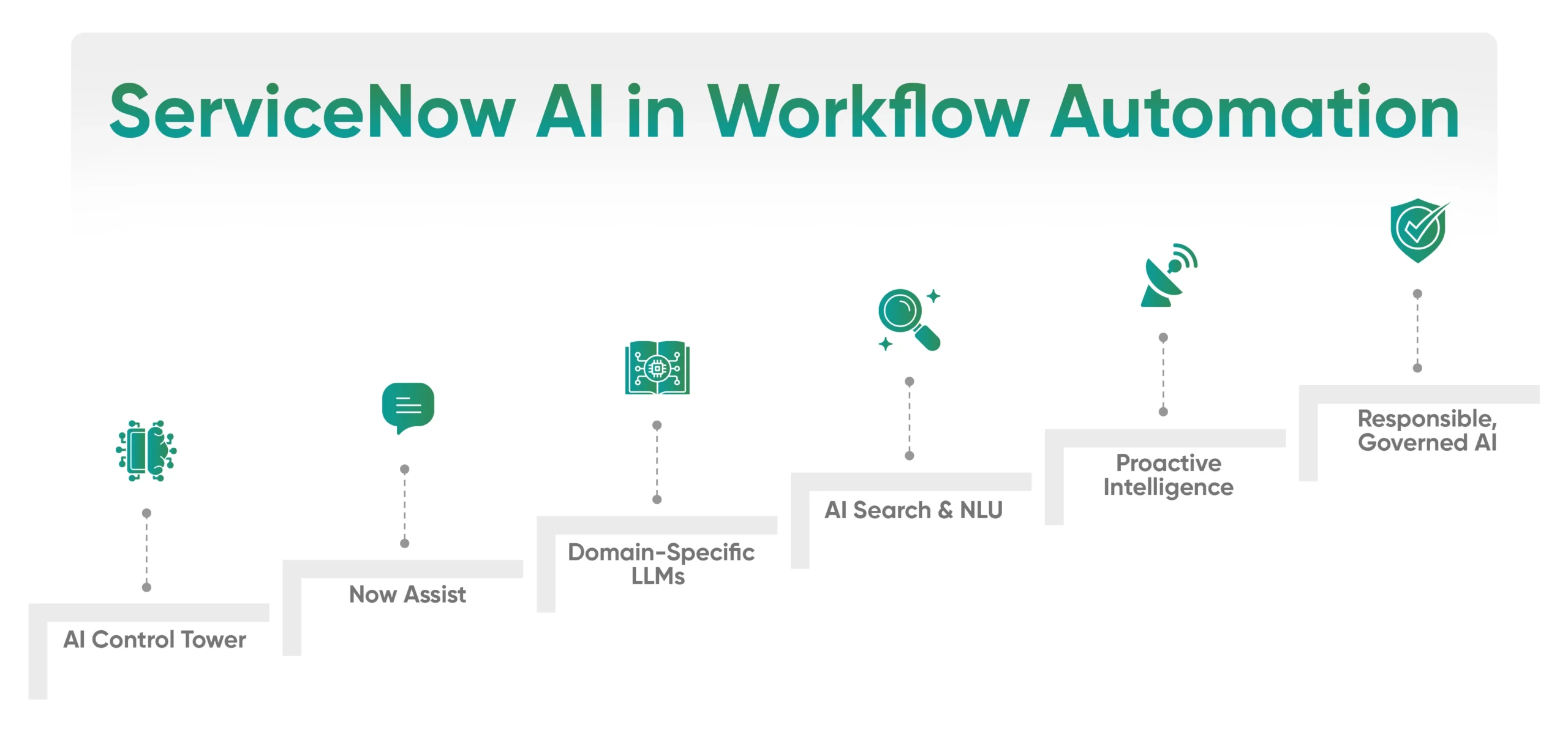 1. AI Control Tower: Announced at Knowledge 2025, the AI Control Tower gives organizations a single command centre to manage, monitor, and govern all AI models across ServiceNow. Whether it’s predictive models, NLU engines, or GenAI services, the AI Tower ensures transparency, consistency, and responsible AI usage, so teams can scale AI confidently and compliantly.
1. AI Control Tower: Announced at Knowledge 2025, the AI Control Tower gives organizations a single command centre to manage, monitor, and govern all AI models across ServiceNow. Whether it’s predictive models, NLU engines, or GenAI services, the AI Tower ensures transparency, consistency, and responsible AI usage, so teams can scale AI confidently and compliantly.
2. Now Assist: With Now Assist, ServiceNow integrates generative AI directly into the platform. Users can:
- Auto-draft knowledge base articles
- Summarize long case histories
- Generate virtual agent responses
- Auto-complete forms and suggestions in real-time
This reduces repetitive work and empowers teams to act faster, with higher accuracy and less training.
3. Domain-Specific LLMs for Smarter Outputs: Instead of relying on general-purpose models, ServiceNow is investing in domain-specific large language models (LLMs) trained on workflow data. That means smarter, more context-aware outputs for IT, HR, Customer Service, Procurement, and more—with industry-specific understanding built in.
4. AI Search & NLU: No more digging through menus or tickets. Employees and customers can ask questions in plain language, and ServiceNow’s NLU engine understands the intent, pulling relevant answers, routing requests, or triggering automation—all in seconds.
5. Proactive Intelligence Across the Platform: ServiceNow uses AI to go beyond reactive workflows.
- Predict ticket surges and reroute resources
- Flag compliance risks before violations occur
- Identify automation opportunities based on usage patterns
- Trigger workflows based on sentiment, urgency, or trends
6. Responsible, Governed AI by Design: From built-in auditability to explainable AI and human-in-the-loop configurations, ServiceNow ensures AI is secure, ethical, and transparent; giving CIOs and risk leaders the guardrails they need for enterprise AI adoption.
With features like AI Control Tower, Now Assist, and industry-trained GenAI models, ServiceNow is helping businesses not just keep up, but lead. The future of work is proactive, predictive, and personalized, and it’s already here.
Ready to move beyond clunky workflows?
Transforming Workflow Automation with Aelum and ServiceNow
Real transformation begins when workflows stop being barriers and start becoming bridges—connecting people, systems, and decisions in real time. With ServiceNow, the move from disconnected processes to intelligent, AI-driven operations isn’t just an upgrade; it’s a strategic shift.
At Aelum Consulting, we help enterprises make this transition seamless. As a premier ServiceNow partner, we specialize in designing and implementing workflow automation solutions that simplify complexity, improve collaboration, and accelerate outcomes across departments. Whether you’re just getting started or scaling automation across your enterprise, we bring the expertise to guide your journey.
Let’s build smarter workflows together—connect with our ServiceNow automation experts today!
Frequently Asked Questions (FAQs)
1. Types of Workflow Automation?
The four main types are:
- Business Process Automation (BPA): Streamlines entire workflows across departments.
- Robotic Process Automation (RPA): Uses bots for repetitive tasks.
- IT Process Automation (ITPA): Automates IT tasks like ticket routing and server monitoring.
- AI-Driven Automation: Adds intelligence to workflows—understanding, predicting, and adapting.
2. How Does workflow automation works?
Workflow automation works by using software to map out tasks in a process, set rules or conditions, and automatically trigger actions when those conditions are met. This eliminates manual intervention, ensures consistency, and keeps tasks moving from one step to the next—efficiently and accurately.
3. What automation can be done in ServiceNow?
ServiceNow automates tasks across IT, HR, customer service, finance, and asset management—like incident resolution, onboarding, approvals, and tracking. It streamlines processes, reduces manual work, and improves efficiency across departments.
4. Is it difficult to implement workflow automation
Not necessarily. With the right platform and guidance, implementing workflow automation can be straightforward. Tools like ServiceNow offer low-code features and pre-built templates, making it easier to design, test, and deploy workflows. Partnering with experienced consultants further simplifies the process.