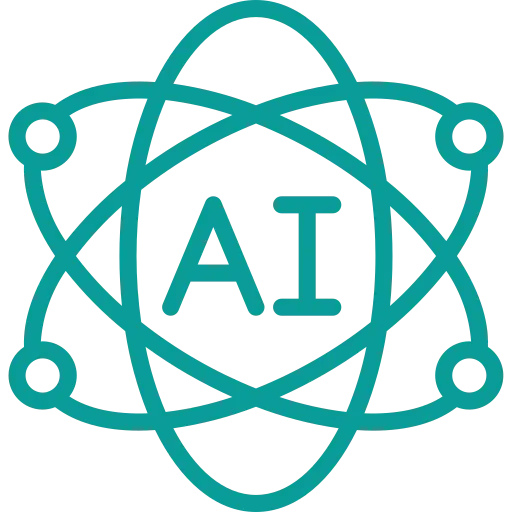Deployment Challenges
We all have faced the tough situation where multiple developers are working on the same application then it’s hard to decide which one should go first or not. Sometimes the sequence of update sets is a big challenge for developers.
Do not worry, we have solutions to make this process easier.
ServiceNow has introduced 2 solutions
- Merge Update Set
- Batch Update Set
Merge Update Set
Merging an update set creates a new update set and combines all customer updates from all update sets in a merged update set. The latest update overrides the oldest one.
Suppose ServiceNow Update set A contains the latest update of Client Script than Update set B. Merged update keeps the update form A as the latest one. It reduced the risk of missing/overriding the latest updates.
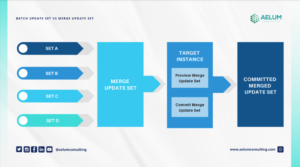
Batch Update Set
Batching of update set organizes update set into a hierarchy. Likewise, we create a parent update set and link all child update sets. A child update set can be both a child and parent, enabling multiple-level hierarchies. One update set at the top level of the hierarchy acts as the base update set.
In order to deploy the changes preview or commit the base update set. The sequence of updates and checks for collisions are done by the system automatically in the target instance. 
Batch Vs Merge Update Set
In merging an update set, all changes are moved into the same update set and in the case of batch update set, it creates a parent-child relationship hence changes remain in their respective update set. So it’s easier to identify changes/versions into batch hierarchy than merged update set because all changes and versions are combined.
Undo the changes in case the Merge update set in the source instance is not possible but possible in the case of the Batch update set just remove the update set from the child update setlist.
The important point with the Batch update set is if back out of any update set is required it’s easy to back out any update set from the batch but in case of a merged update set, we have to back out the entire update set.
Thanks For Reading
Read More on Aelum Blogs
Author: Jyoti Soni
Designation: Senior ServiceNow Developer